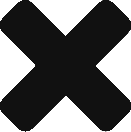velodyne_hdl32_and_vlp16_only_system
Permission Denied
Sorry, you don't have enough rights to continue.
Login
You are currently not logged in! Enter your authentication credentials below to log in. You need to have cookies enabled to log in.
To request a user name, contact support@lidarusa.com.
If you do not remember your password, reset it using the link below.